Security Considerations
Ensuring the security and privacy of your data is a top priority for Cisco. This page provides detailed information on how the Cisco Support Assistant Extension secures user sessions and browsing data and explains specific functionalities like the "debugger backend" in Chrome.
Complying with Cisco Secure Development Lifecycle
The Cisco Support Assistant Extension is developed in accordance with the Cisco Secure Development Lifecycle (CSDL), which is a comprehensive approach to ensure the security of software and services from design to deployment. Part of the CSDL approval process for this extension includes:
- Compliance with Cisco TAC Privacy Data Sheet (opens in a new tab): The extension adheres strictly to privacy guidelines to protect user data.
- Handling Unsupported Products: When the extension detects a product that is not supported, it documents itself as "product not supported" on the browser session. This prevents any unauthorized or unintended interactions that could compromise security.
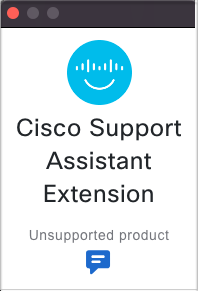
Understanding "Debugger Backend" in Chrome
What is Debugger Backend?
The "debugger backend" refers to a component in Chrome that allows developers to build more interactive and dynamic debugging features. It can control the browser’s debugging engine to inspect code, modify elements, and monitor browser activity.
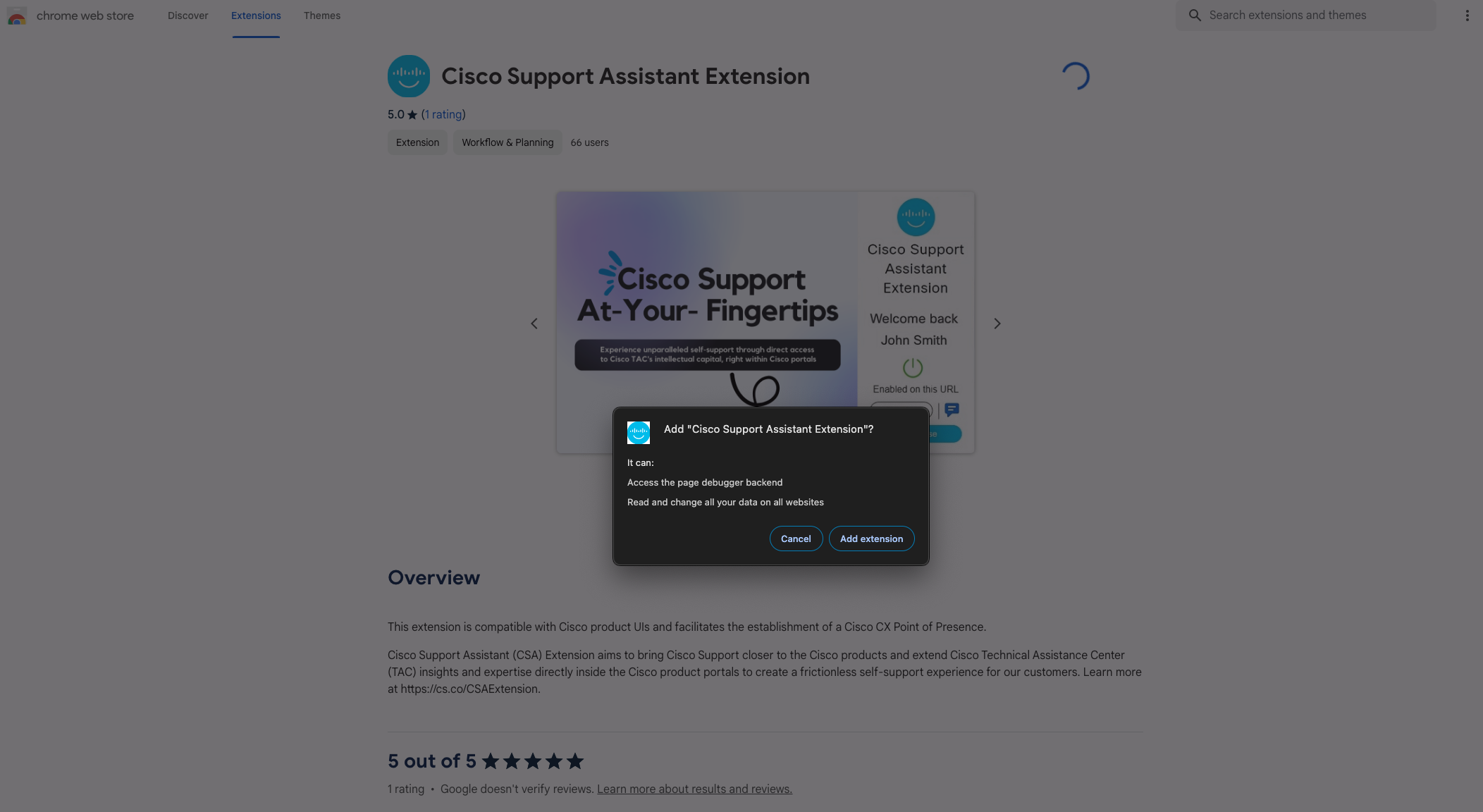
Security Features of the Cisco Support Assistant Extension:
- Warning Message Upon Installation: When installing the Cisco Support Assistant Extension, Chrome will display a warning message regarding the "debugger" functionality. This message is a standard notification for any extension that uses the debugger capabilities of the browser.

-
Selective Debugger Activation:
- Supported Product URL: The debugger functionality of the extension activates only when a user navigates to a URL associated with a supported Cisco product.
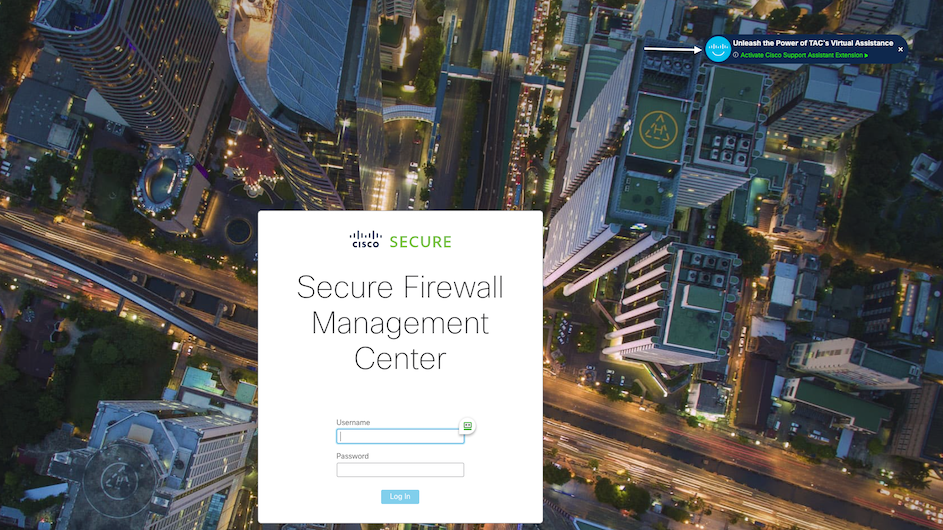
- User Authentication: The user must be signed in with their Cisco.com ID. This ensures that the debugger feature is used only by authenticated users, enhancing security.
- Restricted Debugger Use: The debugger does not operate on any other pages or portals that the user browses, limiting its function strictly to the context where it is necessary and safe.
Why Use Debugger Mode?
The use of debugger mode in the Cisco Support Assistant Extension allows for sophisticated troubleshooting and support mechanisms on supported product pages. This functionality helps in providing real-time, context-aware support directly within the browser, making it a valuable tool for Cisco product users.
Ensuring Secure and Private User Experience
- Data Protection: The extension does not collect or store any data from the user’s browsing sessions unless it is related to supported Cisco products and the user is logged in.
- Transparency and Control: Users have full control over the extension’s functionality with options to disable it when not needed. This transparency and control help maintain user trust and confidence.
The Cisco Support Assistant Extension is designed with both functionality and security in mind, ensuring that your experience is both efficient and secure. For more detailed information on privacy practices, please refer to the Cisco TAC Privacy Data Sheet (opens in a new tab). If you have any concerns about security or data handling by the extension, contact us using the Contact option in the navigation bar.