Use Cases for Catalyst 9800 Series Wireless LAN Controllers
File Upload on C9800 Troubleshooting Section
Overview
In various troubleshooting scenarios on C9800, users dealing with RA Trace, debug logs, weblogs, debug bundle, packet captures, and crash logs can directly upload the relevant files onto an existing Service Request (SR).
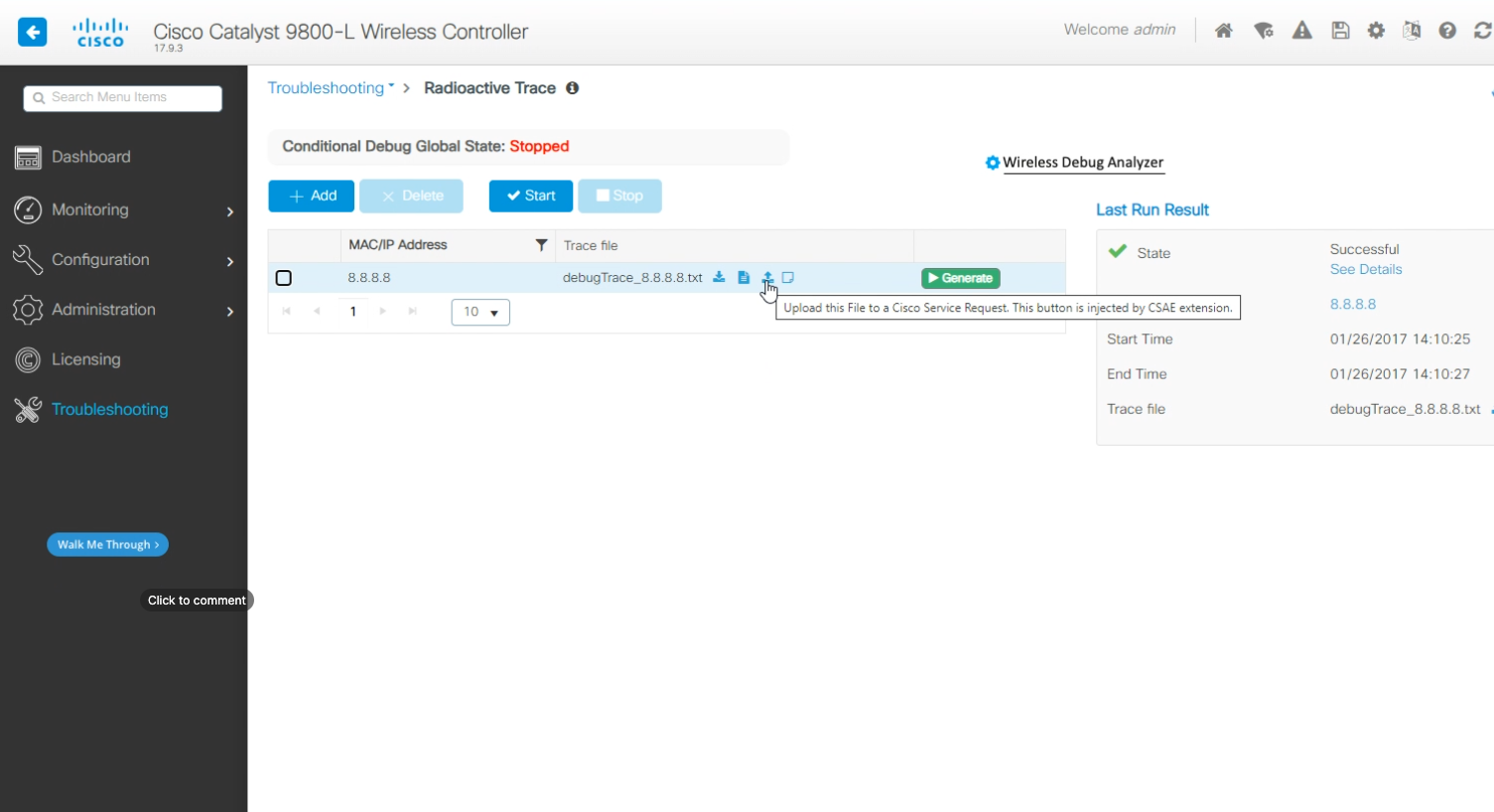
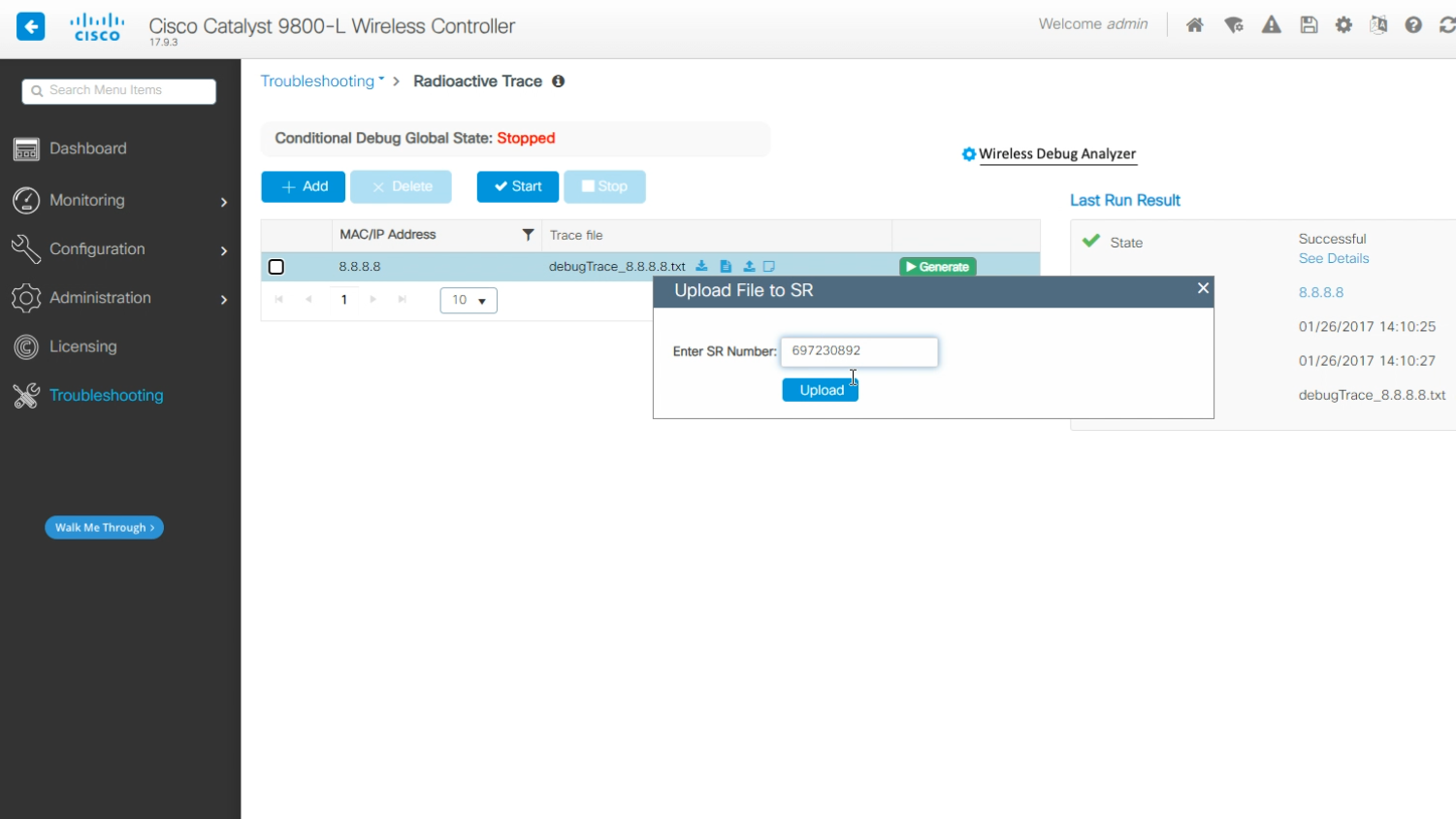
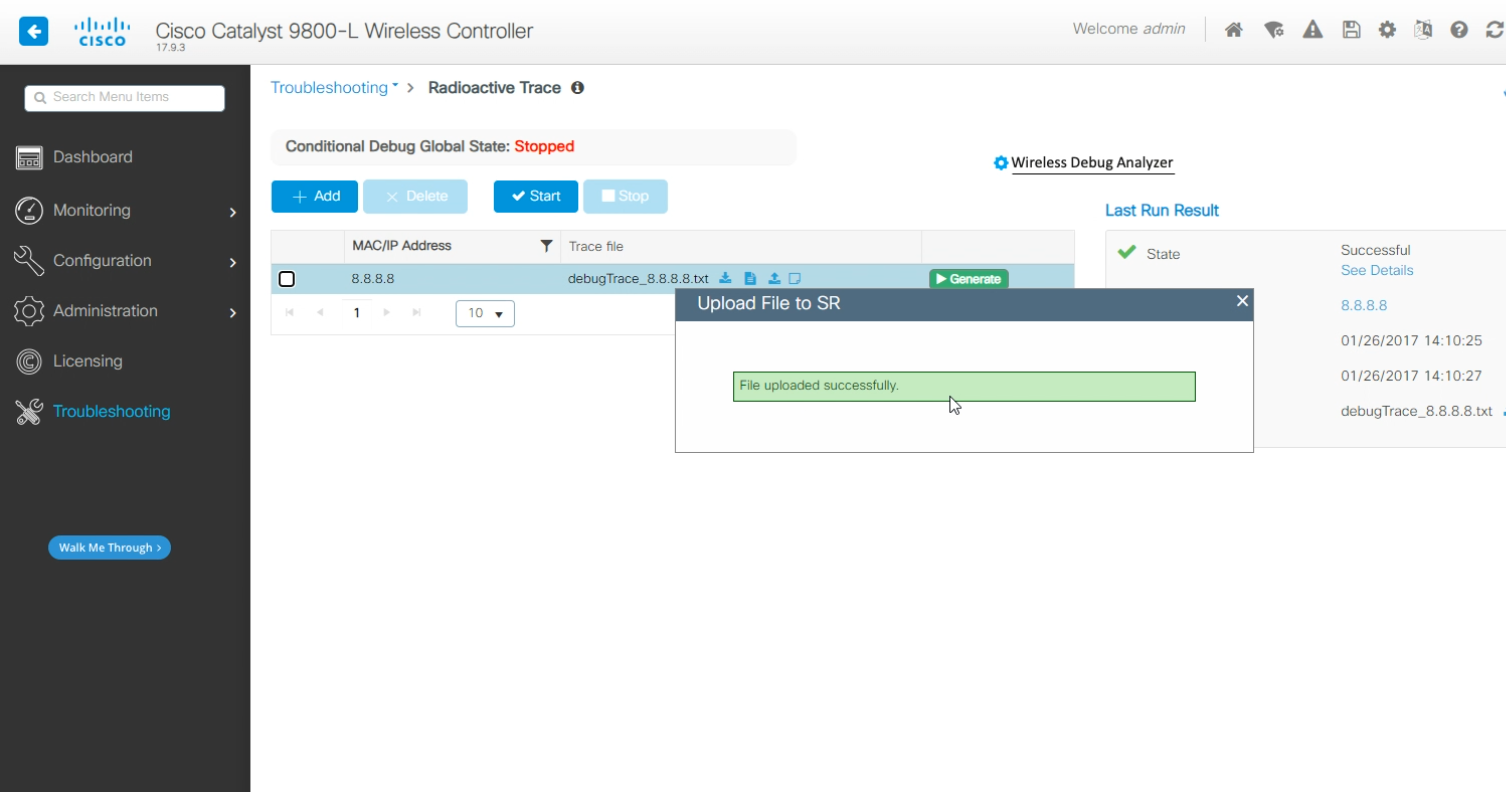
Watch video tutorial to reinforce your understanding:
Case Open on C9800 Troubleshooting Section
Initiating a Case
In the Troubleshooting sections, where various logs and traces are collected, users have the option to initiate a service case directly from the source of the file. This integrates the case creation process into the troubleshooting workflow seamlessly.
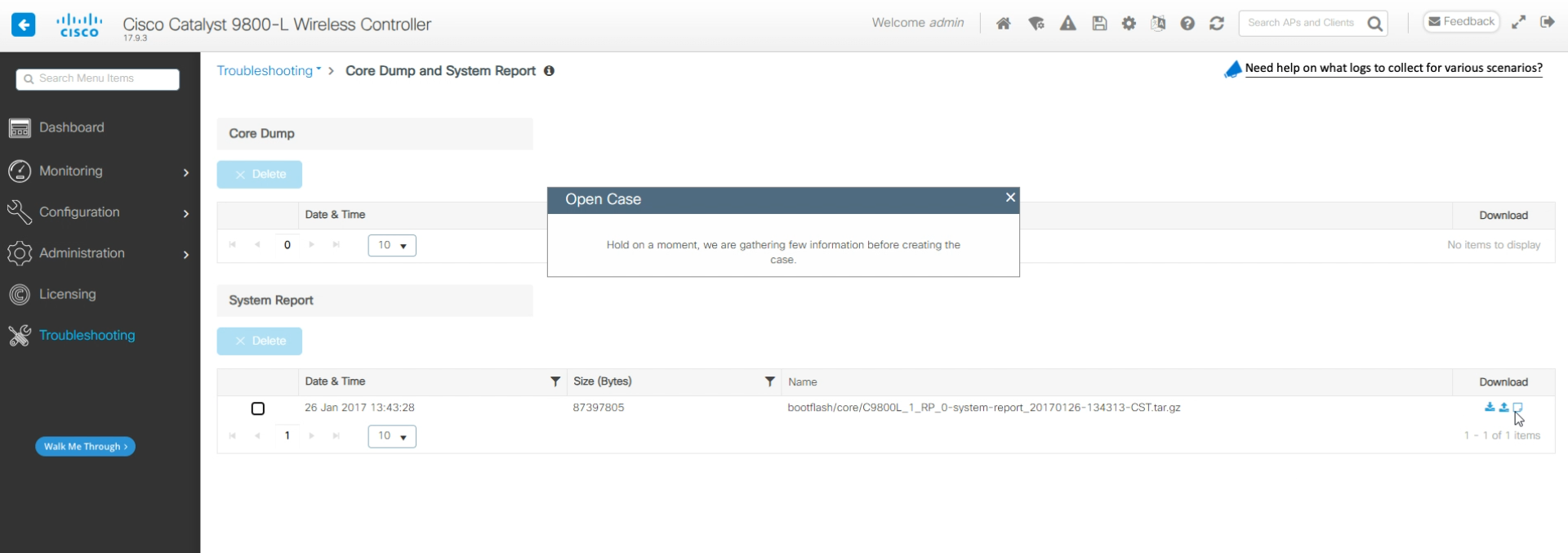
Process
- Create Case: Select the "Create Case" option at the point of file collection.
- Auto-Fill Entries: The Cisco Support Case Manager (SCM) is automatically launched with entries pre-filled based on the collected data.
- Submit Case: After selecting the appropriate keywords, submit the case. The extension detects the case opening and automatically uploads the relevant file onto the newly opened SR.
General Case Opening
Simplified Service Request Opening
With the metadata extracted during the sign-in process, users can open a service request directly without going through the usual entitlement steps on SCM.
Features
- Automatic Data Upload: The "show tech wireless" data from the cross-launched C9800 is automatically uploaded to the SR after the case is opened.
- Custom Case Creation: Create a case with a custom title and description. Utilize the "Open Case" button conveniently placed next to the "Sign Out" button.
- Popup Entry: Clicking "Open Case" prompts a popup for entering a specific case title and detailed description.
- Streamlined Process: Upon submission, SCM opens in a new tab with pre-filled title and description. Complete the necessary fields to finalize the case setup.
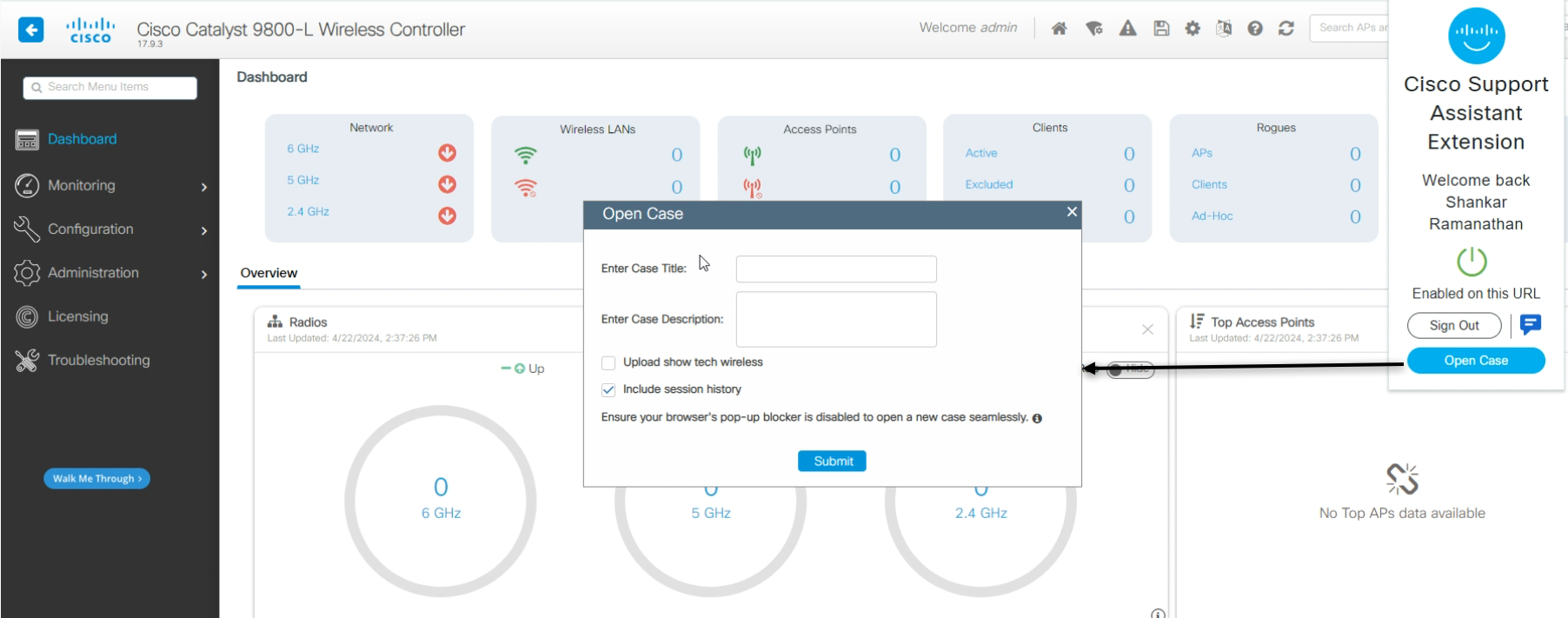
Post-Submission
- File Upload: After creating the case, return to the original product page to upload the appropriate file directly into the case on SCM.
Watch video tutorial to reinforce your understanding:
Smart Tips within Portal
Watch a video tutorial to understand this use case:
This documentation aims to provide a clear guide on how to effectively utilize the Cisco Support Assistant Extension with Catalyst 9800 Series Wireless LAN Controllers, streamlining the support process and enhancing user experience.